|
|
Home | Switchboard | Unix Administration | Red Hat | TCP/IP Networks | Neoliberalism | Toxic Managers |
| (slightly skeptical) Educational society promoting "Back to basics" movement against IT overcomplexity and bastardization of classic Unix | |||||||
|
|
Some basic features of Geany:
|
|
Geany is known to run under Linux, FreeBSD, NetBSD, OpenBSD, MacOS X, AIX v5.3, Solaris Express and Windows. More generally, it should run on every platform, which is supported by the GTK libraries. Only the Windows port of Geany is missing some features.
The code is licensed under the terms of the GNU General Public Licence.
Latest version is: 1.22
We are happy to announce the release of Geany Plugins 1.22 which is targeted to work with Geany 1.22!
As major changes, two new plugins and one "old" plugin -- GeanyMiniScript, GeniusPaste, MultiTerm -- has been added to geany-plugins whereas default build of GeanyGDB with autotools has been deactivated.
As usual, tarballs and their corresponding GPG signatures can be found at http://plugins.geany.org/downloads.html. A comprehensive list of changes can be found at http://plugins.geany.org/geany-plugins/geany-plugins-1.22.NEWS.
Geany 1.22 is out! Posted on Jun. 18, 2012 at 03:29 PM Permanent linkWe are happy to announce a new release of Geany!
For a comprehensive list of changes please see Release Notes. A very detailed and complete list of changes can be found in the ChangeLog.
Some highlights:
We want to thank all developers, translators and everyone who contributed to this release with patches, feedback, bug reports and so on. Thank you!
As usual, all downloads can be found on Releases.
No, don't worry, 1.22 is not a typo. Many users told us our version numbers didn't reflect the maturity of Geany to their eyes, and wished it to be changed to reflect that. So after some discussion we decided to rename this version 1.22 instead of 0.22.
|
|
Switchboard | ||||
| Latest | |||||
| Past week | |||||
| Past month | |||||
01/20/10
For me, one of its two most critical features is not found in even most word processors -- split screen, both vertically or horizontally. And the spellcheck module eliminates the usual workaround of loading a completed text file into a word processor program.
A Closer Look
Geany is a text editor using the GTK2 toolkit. This is a library to build graphical user interfaces (GUIs) that was originally developed for the X Window functionality in Linux OSes.
Since Geany only requires the GTK2 runtime libraries, it can be used in multiple Linux environments running the KDE or GNOME desktop environments.
Like most open source software, Geany's detailed documentation file is available on the Web site. But unlike many open source products, Geany's how-to-use-it file is very complete and easy to use.
Mutual Aid
Getting user help, though, can be a bit daunting for newbies. Geany's users and developers communicate via mailing lists.
Relying on mailing lists for support is a throwback to the earlier days of computing. An easier approach is user forums.
Still, the Geany Web site also provides a good starting set of information in its FAQ (Frequently Asked Questions) section.
Flexible Installs
Geany runs on Linux, FreeBSD, NetBSD, OpenBSD, MacOS X, AIX v5.3, Solaris Express and Windows -- but the Windows port of Geany is missing some features.
Geany for Windows is available in a portable version for USB sticks. Linux versions, though, do not run the portable version.
Geany for the MacOS X is available here.
Some Experience Needed
Installing Geany is usually uncomplicated. If the target Linux distribution includes the Geany package in its software distribution manager, all is good.
If not, you can get it here -- but this is likely where newbies will run into some trouble.
The downloaded file is compressed. Besides uncompressing it, you may have to compile the results so it can be used by your particular Linux flavor.
Newcomers to Linux can find specific details on how to do this by checking with the users forums on the Internet for their particular Linux distribution.
Third-Party Packages
Chances are, you use one of these Linux distributions. If so, you can grab Geany from the resident package management system and install it sweat-free:
ArchLinux
AltLinux
Centos
Crux
Debian
Fedora
FreeBSD
Gentoo
Mandriva
NetBSD
OpenBSD
OpenSolaris
Pardus
Puppy Linux
Slackware
Slax
Solaris
SolarisExpress
SourceMage
Suse
UbuntuA Composing Gem
Geany lets me compose text with the same efficiency that I loved in the Windows TextPad program. Many of these functions are equally suitable for those writing code.
For instance, setting the preferences option to load the list of files from the last session keeps all of my current projects on the screen every time I load Geany.
I can configure Geany to place each file in a tab, much like tabbed browsing. Placing the pointer on any tab and spinning the mouse wheel cycles through the list of open documents.
Other Gems
Geany also allows two sidebars to show bookmarks and a file list. Clicking on a file name lets me jump to that text file.
Maybe not so important to code writers is the word-count feature. This to me is indispensable. I can get a word count of the entire document or just the highlighted section.
A plug-in manager feature in the Tools drop-down menu provides additional features such as auto-saving files and adding a file browser tab to the sidebar.
Closing Thoughts
When I used Microsoft Windows, I was happy to pay for TextPad to get all of its hard-core features beyond what the free shareware version offered. Now that I am an avowed Linux user, I am even happier to have replaced my prized Windows TextPad text editor with Linux's Geany for free.
That is one of the real beauties about open source software. Geany comes with top-of-the-line features often not available in less accommodating Linux text editors.
Geany is a small and lightweight Integrated Development Environment. It was developed to provide a small and fast IDE, which has only a few dependencies from other packages. Another goal was to be as independent as possible from a special Desktop Environment like KDE or GNOME - Geany only requires the GTK2 runtime libraries.
Some basic features of Geany:
Syntax highlightingCode folding
Symbol name auto-completion
Construct completion/snippets
Auto-closing of XML and HTML tags
Call tips
Many supported filetypes including C, Java, PHP, HTML, Python, Perl, Pascal (Abc ,ActionScript, Ada, ASM, C, C#, C++, CAML, CMake, Conf, CSS, D, Diff, Docbook , F77, Ferite, Fortran, FreeBasic, GLSL, Genie, HTML, Haskell, Haxe, Java, Javascript, LaTeX, Lua, Make, Markdown, Matlab, NSIS, Pascal, Perl, PHP, Po, Python, R, reStructuredText, Ruby, Sh, SQL, Tcl, Txt2tags, Vala, Verilog, VHDL, XML, YAML )
Symbol lists
Code navigation
Build system to compile and execute your code
Simple project management
Plugin interface
Here are the available plugins.
- geany-plugin-addons miscellanous plugins for Geany
- geany-plugin-doc a documentation plugin for Geany
- geany-plugin-gdb GDB plugin for Geany
- geany-plugin-latex improved LaTeX support plugin for Geany
- geany-plugin-lipsum Lorem Ipsum generator plugin for Geany
- geany-plugin-lua Lua scripting plugin for Geany
- geany-plugin-prj an alternative project manager for Geany
- geany-plugin-sendmail mailer plugin for Geany
- geany-plugin-shiftcolumn text column shifting plugin for Geany
- geany-plugin-spellcheck spellcheck plugin for Geany
- geany-plugin-vc VCS plugin for Geany
- geany-plugins set of plugins for Geany
- geany-plugins-common set of plugins for Geany (translations)
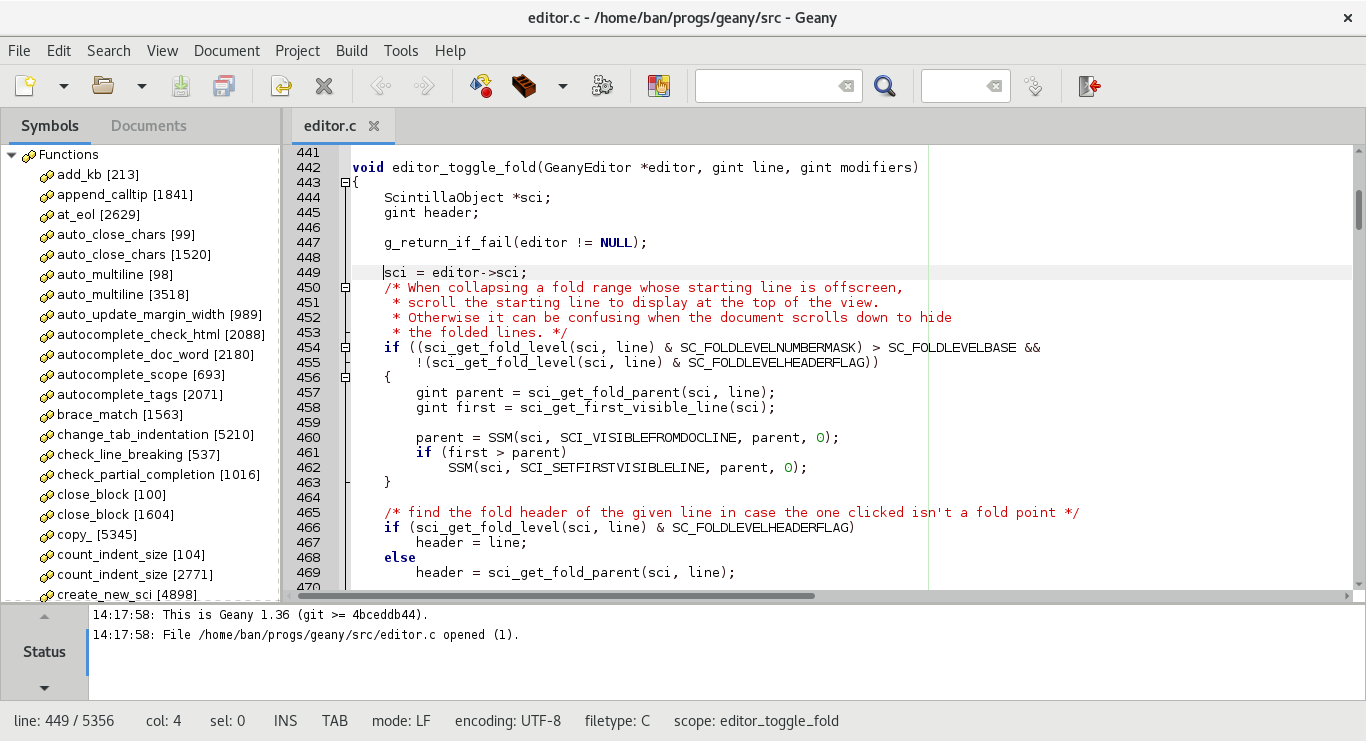
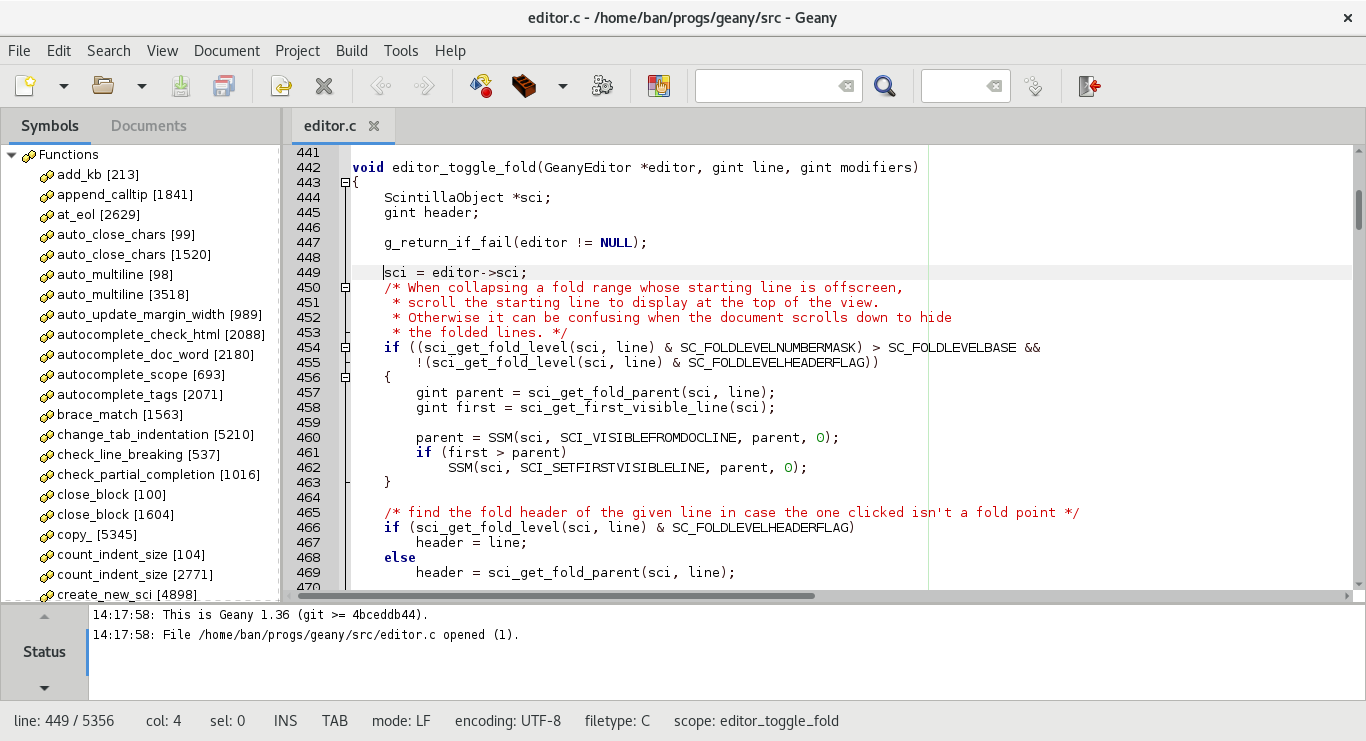

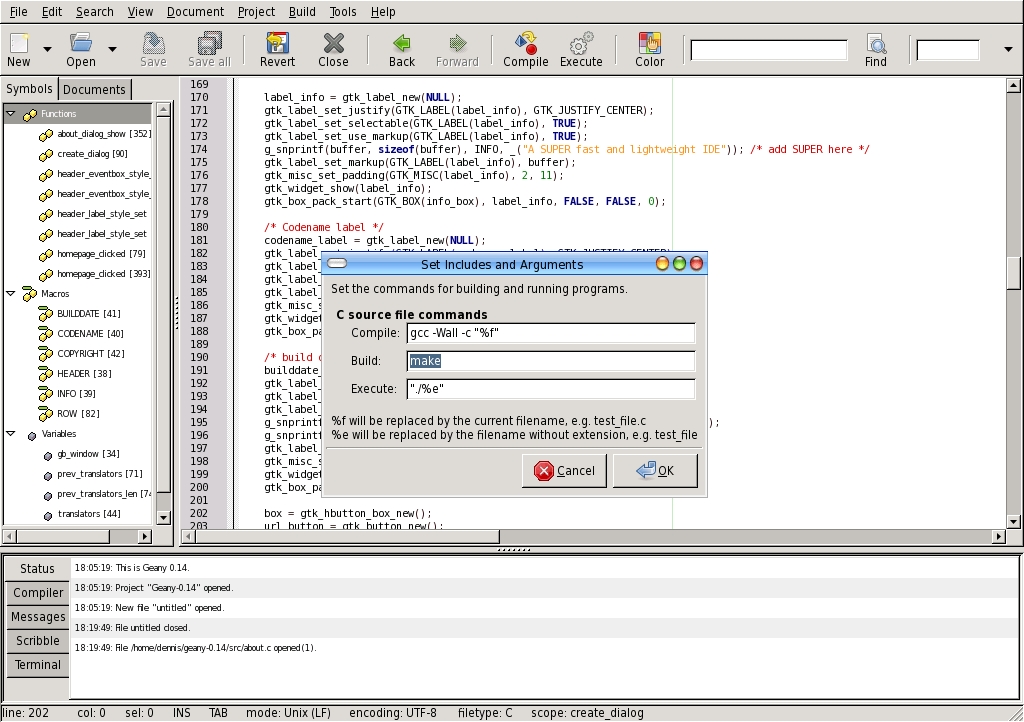

Installation:
Debian (Oldstable, Stable, Testing and Unstable)
Geany is available through the official Debian archives.
apt-get install geany
sudo apt-get install [name-of-plugin]For newer versions in the Oldstable and Stable releases, check http://www.backports.org for updated packages.
Fedora
Geany can be found in the Everything repository for recent Fedora releases (or Fedora Extras repository for Fedora Core 6 and earlier).
To install Geany type
You can also install the Geany Plugins withyum install geanyyum install geany-plugins-*Recent SVN snapshots for Fedora can be found at http://www.dominichopf.de/geany/.
Ubuntu
Geany is available through the official Ubuntu archives (Universe section).
apt-get install geany
sudo apt-get install [name-of-plugin]You might find newer versions in the Ubuntu Geany PPA at https://launchpad.net/~geany-dev/+archive/ppa.
Gentoo
Geany is included in Gentoo Portage, so just install it with:
emerge -av geanySuSE
To get Geany packages on a SuSE distribution usehttp://software.opensuse.org/download/GNOME:/Community/
eg.
http://software.opensuse.org/download/GNOME:/Community/openSUSE_11.0/
(add the URL to your package manager (yast, zypper, sm
Google matched content |
Society
Groupthink : Two Party System as Polyarchy : Corruption of Regulators : Bureaucracies : Understanding Micromanagers and Control Freaks : Toxic Managers : Harvard Mafia : Diplomatic Communication : Surviving a Bad Performance Review : Insufficient Retirement Funds as Immanent Problem of Neoliberal Regime : PseudoScience : Who Rules America : Neoliberalism : The Iron Law of Oligarchy : Libertarian Philosophy
Quotes
War and Peace : Skeptical Finance : John Kenneth Galbraith :Talleyrand : Oscar Wilde : Otto Von Bismarck : Keynes : George Carlin : Skeptics : Propaganda : SE quotes : Language Design and Programming Quotes : Random IT-related quotes : Somerset Maugham : Marcus Aurelius : Kurt Vonnegut : Eric Hoffer : Winston Churchill : Napoleon Bonaparte : Ambrose Bierce : Bernard Shaw : Mark Twain Quotes
Bulletin:
Vol 25, No.12 (December, 2013) Rational Fools vs. Efficient Crooks The efficient markets hypothesis : Political Skeptic Bulletin, 2013 : Unemployment Bulletin, 2010 : Vol 23, No.10 (October, 2011) An observation about corporate security departments : Slightly Skeptical Euromaydan Chronicles, June 2014 : Greenspan legacy bulletin, 2008 : Vol 25, No.10 (October, 2013) Cryptolocker Trojan (Win32/Crilock.A) : Vol 25, No.08 (August, 2013) Cloud providers as intelligence collection hubs : Financial Humor Bulletin, 2010 : Inequality Bulletin, 2009 : Financial Humor Bulletin, 2008 : Copyleft Problems Bulletin, 2004 : Financial Humor Bulletin, 2011 : Energy Bulletin, 2010 : Malware Protection Bulletin, 2010 : Vol 26, No.1 (January, 2013) Object-Oriented Cult : Political Skeptic Bulletin, 2011 : Vol 23, No.11 (November, 2011) Softpanorama classification of sysadmin horror stories : Vol 25, No.05 (May, 2013) Corporate bullshit as a communication method : Vol 25, No.06 (June, 2013) A Note on the Relationship of Brooks Law and Conway Law
History:
Fifty glorious years (1950-2000): the triumph of the US computer engineering : Donald Knuth : TAoCP and its Influence of Computer Science : Richard Stallman : Linus Torvalds : Larry Wall : John K. Ousterhout : CTSS : Multix OS Unix History : Unix shell history : VI editor : History of pipes concept : Solaris : MS DOS : Programming Languages History : PL/1 : Simula 67 : C : History of GCC development : Scripting Languages : Perl history : OS History : Mail : DNS : SSH : CPU Instruction Sets : SPARC systems 1987-2006 : Norton Commander : Norton Utilities : Norton Ghost : Frontpage history : Malware Defense History : GNU Screen : OSS early history
Classic books:
The Peter Principle : Parkinson Law : 1984 : The Mythical Man-Month : How to Solve It by George Polya : The Art of Computer Programming : The Elements of Programming Style : The Unix Haters Handbook : The Jargon file : The True Believer : Programming Pearls : The Good Soldier Svejk : The Power Elite
Most popular humor pages:
Manifest of the Softpanorama IT Slacker Society : Ten Commandments of the IT Slackers Society : Computer Humor Collection : BSD Logo Story : The Cuckoo's Egg : IT Slang : C++ Humor : ARE YOU A BBS ADDICT? : The Perl Purity Test : Object oriented programmers of all nations : Financial Humor : Financial Humor Bulletin, 2008 : Financial Humor Bulletin, 2010 : The Most Comprehensive Collection of Editor-related Humor : Programming Language Humor : Goldman Sachs related humor : Greenspan humor : C Humor : Scripting Humor : Real Programmers Humor : Web Humor : GPL-related Humor : OFM Humor : Politically Incorrect Humor : IDS Humor : "Linux Sucks" Humor : Russian Musical Humor : Best Russian Programmer Humor : Microsoft plans to buy Catholic Church : Richard Stallman Related Humor : Admin Humor : Perl-related Humor : Linus Torvalds Related humor : PseudoScience Related Humor : Networking Humor : Shell Humor : Financial Humor Bulletin, 2011 : Financial Humor Bulletin, 2012 : Financial Humor Bulletin, 2013 : Java Humor : Software Engineering Humor : Sun Solaris Related Humor : Education Humor : IBM Humor : Assembler-related Humor : VIM Humor : Computer Viruses Humor : Bright tomorrow is rescheduled to a day after tomorrow : Classic Computer Humor
The Last but not Least Technology is dominated by two types of people: those who understand what they do not manage and those who manage what they do not understand ~Archibald Putt. Ph.D
Copyright © 1996-2021 by Softpanorama Society. www.softpanorama.org was initially created as a service to the (now defunct) UN Sustainable Development Networking Programme (SDNP) without any remuneration. This document is an industrial compilation designed and created exclusively for educational use and is distributed under the Softpanorama Content License. Original materials copyright belong to respective owners. Quotes are made for educational purposes only in compliance with the fair use doctrine.
FAIR USE NOTICE This site contains copyrighted material the use of which has not always been specifically authorized by the copyright owner. We are making such material available to advance understanding of computer science, IT technology, economic, scientific, and social issues. We believe this constitutes a 'fair use' of any such copyrighted material as provided by section 107 of the US Copyright Law according to which such material can be distributed without profit exclusively for research and educational purposes.
This is a Spartan WHYFF (We Help You For Free) site written by people for whom English is not a native language. Grammar and spelling errors should be expected. The site contain some broken links as it develops like a living tree...
|
|
You can use PayPal to to buy a cup of coffee for authors of this site |
Disclaimer:
The statements, views and opinions presented on this web page are those of the author (or referenced source) and are not endorsed by, nor do they necessarily reflect, the opinions of the Softpanorama society. We do not warrant the correctness of the information provided or its fitness for any purpose. The site uses AdSense so you need to be aware of Google privacy policy. You you do not want to be tracked by Google please disable Javascript for this site. This site is perfectly usable without Javascript.
Last modified: March 12, 2019