|
|
Home | Switchboard | Unix Administration | Red Hat | TCP/IP Networks | Neoliberalism | Toxic Managers |
| (slightly skeptical) Educational society promoting "Back to basics" movement against IT overcomplexity and bastardization of classic Unix | |||||||
|
|
|
|
The two most common implementations of ftp filesystem are Netdrive and Gnome. The idea go back to Plan 9, the research successor to Unix by the Computing Sciences Research Center at Bell Labs between the mid-1980s and 2002
There is no ftp(1) command under Plan 9. Instead there is an ftpfs fileserver, and each FTP connection looks like a file system mount. ftpfs automatically translates open, read, and write commands on files and directories under the mount point into FTP protocol transactions. Thus, all ordinary file-handling tools such as ls(1), mv(1) and cp(1) simply work, both underneath the FTP mount point and across the boundaries with the rest of the user's view of the namespace. The only difference the user (or his scripts and programs) will notice is retrieval speed.[Plan 9 The Way the Future Was]
Independently this idea was implemented in Orthodox file managers (OFM) and later found its way to Unix Midnight Commander and CurlFtpFS. There is also GNOME File System modeled after midnight Commander VFS. It is used in Nautilus file manager too:
You can use the file manager to access FTP sites. To access an FTP site, enter the URL for the site in the field on the location bar, then press Return. The contents of the site are displayed in the view pane. To copy a file from the FTP site, drag the file to the new location.
To access an FTP site that requires a username and password, you can enter the URL in the following form:
ftp://username:[email protected]
To reload the FTP site in the view pane, choose View -> Reload. To stop loading the FTP site, choose View -> Stop.
Gnome VFS has wrapper for Perl:
VFSGnome - Gnome Virtual Filesystem for Perl - search.cpan.org
VFS::Gnome is a TIEHANDLE module that uses the gnome-vfs library from the Gnome project (http://www.gnome.org). The gnome-vfs library (Virtual File System) allows uniform access to various uri types such as http://, https://, file://, ftp:// etc.
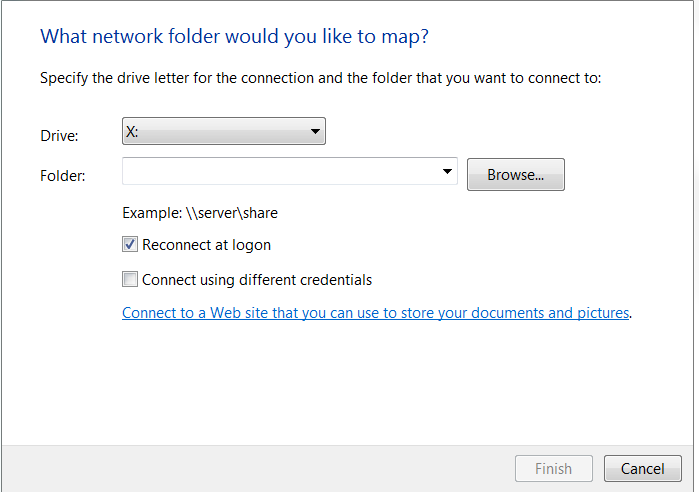
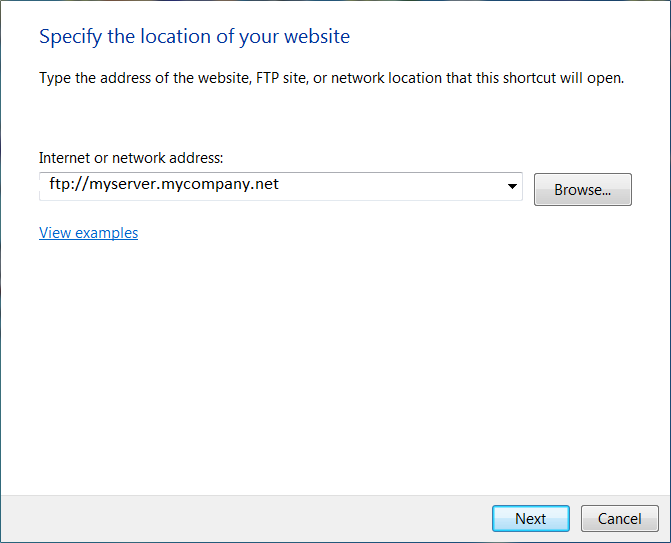
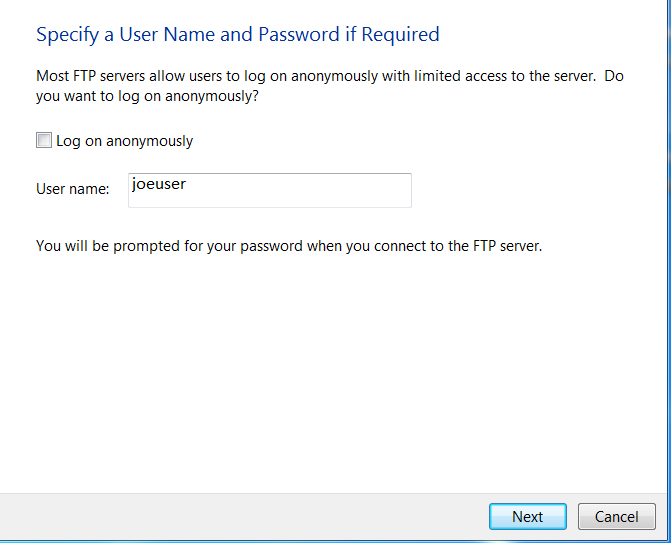
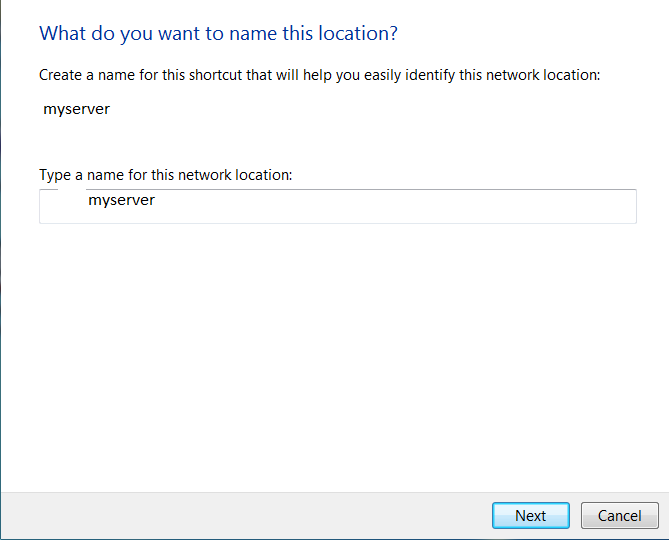
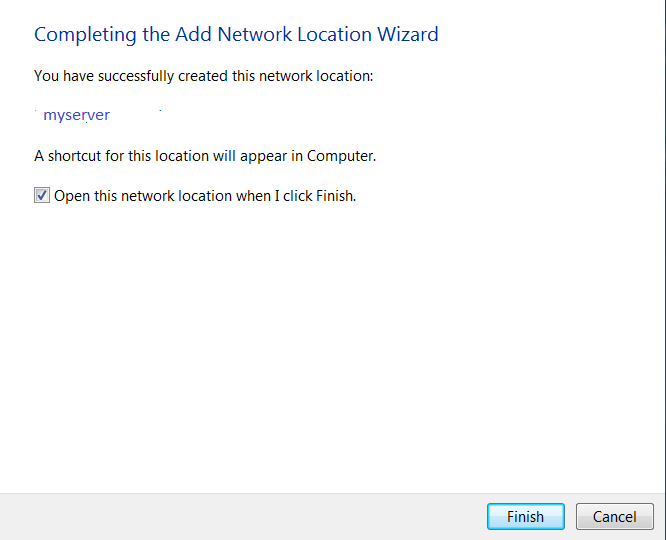
Microsoft Community
Alex TTry this list of steps and see if it helps.
Step 1: Open My Computer and click on the "Map network drive" button.
Step 2: Name the Folder and select "Connect using different credentials and then click on "Connect to a Web site that you can use to store your documents and pictures.
Step 3 - click "Next"
Step 4 - Select "Choose a custom network location" and then click "Next"
Step 5 - Type in "ftp://yourwebsite.com/" as the Internet or network address
Step 6 - Un-check "Log on anonymously" and type in your user name for the FTP access.
Step 7 - Type a name for this location.
Step 8 - Click Finish
Step 9 - Now when you double click on your new network location you'll have to log in. Type in the password, uncheck "Log on anonymously and finally check the Save password unless you want to enter it every time.
Step 10 - Transfer your picture files to the server just like it's a folder on your PC.
April 15, 2009 | Redmond Pie
Back in September last year, I wrote this article about accessing FTP sites using Windows Vista. I then completely shifted to Windows 7 (starting from M3 Build which was released at PDC 2008) only to find out that I couldn't get the FTP site location thing to work in Windows 7 as it did for me in Windows Vista. This functionality was probably broken or disabled by Microsoft on purpose for testing in all the builds up to Windows 7 Build 7057. But starting from Windows 7 Build 7077, this has been fixed and you can now access any FTP site from within Windows 7 itself without having to install any third party software.The procedure for creating your FTP site location in Windows 7 is similar to what it was in Windows Vista. Here's how to create a FTP site location in Windows 7:
Step 1: Click on Windows Start button
and then click on "Computer".
Step 2: Click on "Map network drive"..
Step 3: "Map Network Drive" window will open. Now click on the link "Connect to a Web site that you can use to store your documents and pictures."
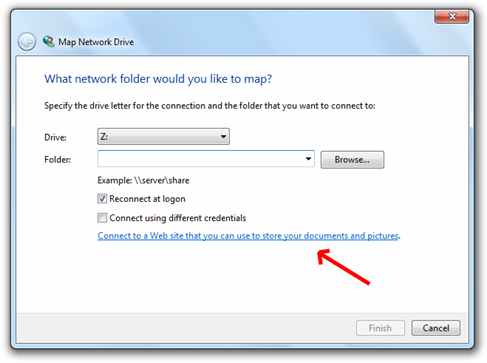
Step 4: Now simply follow the step by step wizard to add a new network location. Select"Choose a custom network location" when given the choice of where to create this network connection.
Step 5: Type your ftp address ftp://server.yoursite.com. Specify a user name and password if required. For home directory do not provide the PATH

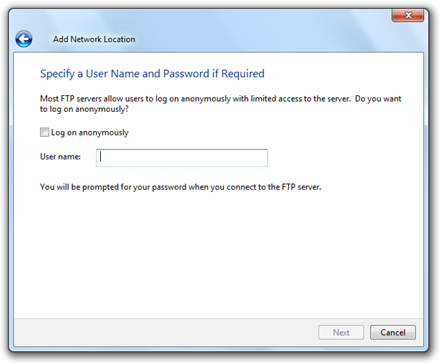
Step 6: Last but not the least, give your newly created network location a name and you are done!
August 3, 2006 | gHacks Tech News
The following tip may be useful for all the webmasters out there and everyone else who is having access to ftp servers on the Internet. Instead of connecting to the ftp with your ftp software you can simply mount the ftp drive in windows and access it like every other hard drive you have installed. Here is how you do that:
Update: The process has changed slightly under Windows 8.
- Open Windows Explorer, for instance by using Windows-r to bring up the run box, entering explorer and hitting enter on the keyboard.
- You can alternative do this by opening a folder on your hard drive for example.
- Select Tools and Map Network Drives from the Menu.You may need to press the Alt-key on the keyboard if the Tools menu is not displayed.
- If you want the ftp to be available every time you log into windows select reconnect at logon, otherwise uncheck the box.
- Click on "Sign up for online storage or connect to a network server", this will lead to the Ad Network Place Wizard setup. Hit next and wait until you can select Choose another network connection from the list that is displayed.
- Click Next after choosing the entry and enter the ftp in the form field that appears. For example ftp://www.example.com/.
- Uncheck Log on Anonymously in the next screen and provide the login details to your ftp. First the username, then a name for the connection and finally the password that appears in the Log on As window at the end.
- Select Log on and the contents of the ftp will be shown under the drive letter that you specified at the beginning.
Disconnecting the ftp drive is a piece of cake, right-click the drive letter and select disconnect, that is all.
Here you need to select Computer in Windows Explorer which is listed in the left sidebar.
Right-click in the main window and select Add a network location from the context menu. add ftp server windows
Follow the wizard that pops up from this point. You basically need to paste the ftp server's address and login credentials in the following windows of the dialog.
Many of you will be frustrated to find out that there is hardly any way to mount an FTP server as local drive in Windows 7. Yes, Microsoft has always provided an option to map a network location but this is not helpful for many users. The benefit of mounting an FTP or WebDav server as local drive is that many backup and 3rd party tools are easily able to recognize the drive and allow operations to be performed on them just like a local drive.NetDrive is by far the most suitable freeware available to mount both FTP and WebDav server as a local drive. A user just has to give it a name, enter the IP address or URL, enter the port (default is 21), assign a drive letter, and finally enter the login credentials. Once connected, the drive is visible in "My Computers" alongside other local drives.
SshFSAuthor: Miklos Szeredi / miklos at szeredi hu
Homepage: http://fuse.sourceforge.net/sshfs.html
- Description
- This is a filesystem client based on the SSH File Transfer Protocol. Since most SSH servers already support this protocol it is very easy to set up: i.e. on the server side there's nothing to do. On the client side mounting the filesystem is as easy as logging into the server with ssh.
... is a FUSE-based
file system. You may think of it, as a downloader with the speed of light.
- Download httpfs (26. of August 2006)
- Short help for FUSE
- How httpfs works
- Bloated with uclibc (26. of August 2006)
- Booting from net (1. of September 2006)

- Links
...Here's something I threw together. I too am very interested an seeing
the writeups of the gnome-vfs and kio as I only know very high level
things about them.Attached is some kind of architecture diagram and some text describing
various ideas in it. I guess its an elaboration on what I was saying
yesterday. I've also inserted the text part below. If anything maybe the
design goals part tries to sum up what we've talked about in this thread
so far.<<<<<<<<<<<<<<<<<<<<<<<<<<<<<<<
See attached diagram:Legend:
Dotted red arrows = "relaization" in the uml sense
Green arrows = D-BUS transactions
White boxes = software implementations
Yellow boxes = D-Bus interfaces ('services')
Overview
--------I think this design is essentially something along the lines of what
people have been thinking about, with the ability to 'hook' into
various parts of the process by passing references to services that
have well-defined interfaces. It's kind of like a call back, but it
uses D-BUS to let you define much more interesting interactions than
just a simple callback. Backends that use protocols that weren't meant
for async io can still be written in a fairly sync matter, it would
just have to block on certain things (like authentication).Design goals
------------* Simplicity: This is i think from the point of view of the
application programmer and the backend developer. There should not
be too many things that they have to worry about. From the user's
perspective, it should just work (tm), but I think this specifically
means that passing in URI's to various applications should result in
regular and predictable consistent behaviour, including the kinds of
authentication mechanisms presented.* User-interaction decoupling: All the parts that require user
interaction are hidden behind D-BUS services with specific message
interfaces. This lets client apps not have to worry about anything
unless they want to, and it allows desktops to provide integrated
'default' solutions that can implement their own policies with
regards to authentications, password caching, sessions management,
etc. This allows for a situation like, if you run a KDE app in
gnome, it should be able to use the proper gnome dialogs and
policies.* Client control: If a client wants to be really involved in the
backend, like with browsers, it should be able to. My design so far
allows clients to provide their own authentication services, as well
as monitor backends in a way that may be specific to that backend.
I suppose it would be useful to have a backend also specify any
backend-specific control interfaces so that a client can have lots
of control over a backend if it wanted to. Or maybe a mechanism by
which a client can bypass the central vfs service altogether and use
a backend directly and exculsively.* Provide High level operations: I like the queryInterfaces() type of
idea, save for that I'm not sure most application programmers want
to deal with adapting to all kinds of different capabilities of
various backends. So there should be someone in the middle that
provides very high level operations and translates them to whatever
capabilities a backend may provide, or tells you that they're not
possible. This is probably hard to do very well, so it should only
be done once.
VFS Service
-----------The Vfs service is at the core. It is sort of a management center that
provides high level vfs operations. This service would be running
regardless of whether a desktop was, so that it could provide vfs
services to console applications as well.It also is responsible for activating back ends (or maybe this can be
done by d-bus directly), knowing what backends are available, providing
calls to query what kinds of backends are currently running, and to
provide a standard way to observe the state of the vfs in real time. I
think it would be nice to also bring something like fam into this
component so that we only need one interface to support monitoring
on all kinds of vfs's.I think this would also be the place to put high level-> low level
operation composition kind of stuff. (i.e. implement recursive
directory delete as a series of change directories and deletes, as
many ftp programs do) I think kio does this, not sure about gnome-vfs.
But these highlevel operations are useful to everyone so they should
share an implementation.A desktop when it runs should be able to tell the vfs to notify it of
events. I'm not sure exactly what kind of events, but there must be
something that the desktop would like to know in real time.
VFS Backend
-----------This is where the actual work happens. This design tries to extract
all the GUI and user-interaction requiring stuff out of the module.Each backend instance would be passed several service names as
parameters, one which implements an authentication service that is
specific to this backend (or i guess the interface could be shared if
i multiple backends had the same kind of authentication requirements)
and an observer interface, that would be capable of capturing events
within a backend that maybe specific to that back end.For example i could say give me a sftp backend instance passing it
the gnome sftp authentication adapter, and the gnome sftp observer. The
authentication adapter would give me gnome dialogs that adhere
to gnome's policy of 'sessions' and password caching (maybe a dialog
wouldn't even pop up at all) and would also say, pop up gnome dialogs
to show the current status (like say if downloading af file)It seems like things like the status dialogs that come up when you do
a big copy in konqueror or nautilus should be able to be handled at
either the desktop level OR specifically by the client. You wouldn't
want little dialog windows popping up every time konqueror loads a
page, so an app like konq should be able to pass in its own observer
that could monitor the backend's status and update its own GUI in an
appropriate way. A console ftp app could also pass in its own observer
that just updates its own internal structures and displays information
in some way more appropriate for the console.In the case that the app doesn't care what kind of authentication or
observer is used, there should of course be a call that just means
'use whatever is there'. The best way to do this is probably use the
'service ownership' idea in D-BUS so that when gnome starts up for
example, it would have something that takes ownership of a well known
auth adapter service name, org.vfs.auth.sftp or something similar. If
when the backend is created, not specific auth adapters or observers
are passed in, then it could just be hardwired to lookup the well
known service name.The only thing I'm not sure about is, say you're just running in the
console, so no application may have claimed the default well-known
auth service. In that case, if you try to do something that requires a
service, the activation mehcanism will kick in, but you want it to do
something appropriate for the console. Is there a way in D-BUS that
you can say 'give me something that works on the console', or rather
is there a way to implement that kind of thing?
Issues
------It seems kind of fundamental, but how does the client app actually get
the data it wants? In this design's organization, I suppose the back
end would deliver it to the vfs service, which would then deliver it
to the client application. I guess if D-BUS can do some kind of
shared-memory avoid-copying thing then this could be a reasonable
solution. Scheduling latency might be a problem with so many mutually
out-of-process interactions. In the case of network transfers, since
the network will likely be the bottleneck, maybe this isn't so much of
a problem. But if its dog slow, nobody's gonna use it.. especially for
'file://'
FTP filesystem für Solaris, implementiert mit RPCs und User-Level DaemonZiel war es ein FTP filesystem für Solaris zu bauen. Prinzipiell gab es zwei Methoden um mit dem Kern zu kommunizieren: Die Implementierung eines neuen System-Calls oder eine Verbindung über RPC. Wir entschieden uns für RPC. Ein wenig Spass muss ja auch sein!
Subject: Re: proposed: changes to "etc" (?)
To: None <[email protected]>
From: Paul B Dokas <[email protected]>
List: tech-kern
Date: 12/10/1997 11:23:35On Tue, 9 Dec 1997, Paul Evans wrote: > One of the specific draw backs of UNIX I keep running up against is the > difficulties related to configuration across software packages and > different UNIXices. Specficly I'm talking about files in any dir that > ends in "etc" > > Having said that, I acknowledgbe there's nothing we can do about other > peoples misguided beliefs (Hello Solaris Dev team are you there?) > > I'm not propsing to instigate something the Red Sysadmin book refers to > as a "vendor gratuitous change" But, I think an initive is needed here, > for several reasons: > > 1. difficulties in management due to differnces in format > 2. error prone by nature, i.e. typos > 3. lack of history log > 4. Security concerns (This last to are far ranging) > 5. Program inplementations of parsers are redundant (hence more > possible failure points) Well, I'll try not to get involved in this one. Personally, I feel that the current /etc/* files are fine. Perhaps that's just because I've never known anything else. But, I'm open to suggestions. > >From what I can see there are two possible alternitive solutions: > > 1. A user mode configuration library that uses a protected > binary file. (a *gasp* registry) > > 2. A VFS based solution involving mounting the above to create > the illusion of the files in "etc" (as ascii), but with > an API for program use. > > Just wanted to pitch this out as I suspect it could have a lot to do with > the proposed capabilties an HSM or new VFS layers/drivers [Let me preface this with the declaimer: I'm know very little about how the kernel implements file systems and I know even less about file systems themselves. Take everything that I'm about to say with a lot of salt...] Now this one is interesting to me. One thing that I'd love to see is a well implemented user space filesystem (perhaps just a daemon that talks to the kernel's VFS layer). For example, imagine an RCS filesystem built with a user space filesystem and the RCS commands. When a file is opened, the daemon does an 'co -l' on the file. When the file is closed, the daemon does a 'ci -u'. It could probably even be extended to append version numbers to files ala VMS (IMO this is ugly as hell, but it is potentially useful in some cases). In fact, it would be more useful to have a generic user space filesystem daemon that executes shell scripts to implement the VFS operations. That way, we'd have a generic daemon that would be useful for experimenting with new filesystems without having to muck around in the kernel. The FTP filesystem would be pretty trivial to implement with such a daemon. Yes, this would be slow, insecure and open to all kinds of problems. But it would be useful in some very limited cases and for experimentation. Just rambling on, Paul -- Paul Dokas [email protected]
Google matched content |
Internal
External
GNU's Bulletin, vol. 1 no. 16 - GNU Project - Free Software Foundation (FSF) mirror is here GNU's Bulletin, vol. 1 no. 16
Libor Martinek has submitted code for an FTP-capable filesystem implementation. See his message: http://www.netbeans.org/www-contrib/msg00006.html It lets you connect to an FTP server and then mount part of the server in NetBeans like a filesystem; you can then edit files and work with them normally. Any objections to making him a project for this? Suggested name: "ftpfs" or maybe "remotefs" (it has some sections which are more generic, then FTP-specific stuff, then a module--right Libor?). -Jesse
Summary: alex - filesystem for transparent access to FTP sites; spoofs NFS into mounting cached copies of Internet-based FTP sites Version: 940717, 950406 (alpha) Description: Alex is an experimental filesystem that tries to give users transparent read access to anonymous FTP sites. Alex pathnames are really composed of 3 parts. First is /alex. Second is a reversed hostname. Last is the path on that host. For example, /alex/edu/berkeley/pub/virus.patch is a file at berkeley.edu. .../usr.man/alex.1 Keywords: alex, data communication, File Transfer Protocol, ftp(1), Network File System, NFS Language(s): C Requirements: NFS client capability See Also: ? Restrictions: See .../src/README References: ?
AlexDefinition: Alex provides transparent read of remote files at anonymous FTP sites.
Society
Groupthink : Two Party System as Polyarchy : Corruption of Regulators : Bureaucracies : Understanding Micromanagers and Control Freaks : Toxic Managers : Harvard Mafia : Diplomatic Communication : Surviving a Bad Performance Review : Insufficient Retirement Funds as Immanent Problem of Neoliberal Regime : PseudoScience : Who Rules America : Neoliberalism : The Iron Law of Oligarchy : Libertarian Philosophy
Quotes
War and Peace : Skeptical Finance : John Kenneth Galbraith :Talleyrand : Oscar Wilde : Otto Von Bismarck : Keynes : George Carlin : Skeptics : Propaganda : SE quotes : Language Design and Programming Quotes : Random IT-related quotes : Somerset Maugham : Marcus Aurelius : Kurt Vonnegut : Eric Hoffer : Winston Churchill : Napoleon Bonaparte : Ambrose Bierce : Bernard Shaw : Mark Twain Quotes
Bulletin:
Vol 25, No.12 (December, 2013) Rational Fools vs. Efficient Crooks The efficient markets hypothesis : Political Skeptic Bulletin, 2013 : Unemployment Bulletin, 2010 : Vol 23, No.10 (October, 2011) An observation about corporate security departments : Slightly Skeptical Euromaydan Chronicles, June 2014 : Greenspan legacy bulletin, 2008 : Vol 25, No.10 (October, 2013) Cryptolocker Trojan (Win32/Crilock.A) : Vol 25, No.08 (August, 2013) Cloud providers as intelligence collection hubs : Financial Humor Bulletin, 2010 : Inequality Bulletin, 2009 : Financial Humor Bulletin, 2008 : Copyleft Problems Bulletin, 2004 : Financial Humor Bulletin, 2011 : Energy Bulletin, 2010 : Malware Protection Bulletin, 2010 : Vol 26, No.1 (January, 2013) Object-Oriented Cult : Political Skeptic Bulletin, 2011 : Vol 23, No.11 (November, 2011) Softpanorama classification of sysadmin horror stories : Vol 25, No.05 (May, 2013) Corporate bullshit as a communication method : Vol 25, No.06 (June, 2013) A Note on the Relationship of Brooks Law and Conway Law
History:
Fifty glorious years (1950-2000): the triumph of the US computer engineering : Donald Knuth : TAoCP and its Influence of Computer Science : Richard Stallman : Linus Torvalds : Larry Wall : John K. Ousterhout : CTSS : Multix OS Unix History : Unix shell history : VI editor : History of pipes concept : Solaris : MS DOS : Programming Languages History : PL/1 : Simula 67 : C : History of GCC development : Scripting Languages : Perl history : OS History : Mail : DNS : SSH : CPU Instruction Sets : SPARC systems 1987-2006 : Norton Commander : Norton Utilities : Norton Ghost : Frontpage history : Malware Defense History : GNU Screen : OSS early history
Classic books:
The Peter Principle : Parkinson Law : 1984 : The Mythical Man-Month : How to Solve It by George Polya : The Art of Computer Programming : The Elements of Programming Style : The Unix Hater’s Handbook : The Jargon file : The True Believer : Programming Pearls : The Good Soldier Svejk : The Power Elite
Most popular humor pages:
Manifest of the Softpanorama IT Slacker Society : Ten Commandments of the IT Slackers Society : Computer Humor Collection : BSD Logo Story : The Cuckoo's Egg : IT Slang : C++ Humor : ARE YOU A BBS ADDICT? : The Perl Purity Test : Object oriented programmers of all nations : Financial Humor : Financial Humor Bulletin, 2008 : Financial Humor Bulletin, 2010 : The Most Comprehensive Collection of Editor-related Humor : Programming Language Humor : Goldman Sachs related humor : Greenspan humor : C Humor : Scripting Humor : Real Programmers Humor : Web Humor : GPL-related Humor : OFM Humor : Politically Incorrect Humor : IDS Humor : "Linux Sucks" Humor : Russian Musical Humor : Best Russian Programmer Humor : Microsoft plans to buy Catholic Church : Richard Stallman Related Humor : Admin Humor : Perl-related Humor : Linus Torvalds Related humor : PseudoScience Related Humor : Networking Humor : Shell Humor : Financial Humor Bulletin, 2011 : Financial Humor Bulletin, 2012 : Financial Humor Bulletin, 2013 : Java Humor : Software Engineering Humor : Sun Solaris Related Humor : Education Humor : IBM Humor : Assembler-related Humor : VIM Humor : Computer Viruses Humor : Bright tomorrow is rescheduled to a day after tomorrow : Classic Computer Humor
The Last but not Least Technology is dominated by two types of people: those who understand what they do not manage and those who manage what they do not understand ~Archibald Putt. Ph.D
Copyright © 1996-2021 by Softpanorama Society. www.softpanorama.org was initially created as a service to the (now defunct) UN Sustainable Development Networking Programme (SDNP) without any remuneration. This document is an industrial compilation designed and created exclusively for educational use and is distributed under the Softpanorama Content License. Original materials copyright belong to respective owners. Quotes are made for educational purposes only in compliance with the fair use doctrine.
FAIR USE NOTICE This site contains copyrighted material the use of which has not always been specifically authorized by the copyright owner. We are making such material available to advance understanding of computer science, IT technology, economic, scientific, and social issues. We believe this constitutes a 'fair use' of any such copyrighted material as provided by section 107 of the US Copyright Law according to which such material can be distributed without profit exclusively for research and educational purposes.
This is a Spartan WHYFF (We Help You For Free) site written by people for whom English is not a native language. Grammar and spelling errors should be expected. The site contain some broken links as it develops like a living tree...
|
|
You can use PayPal to to buy a cup of coffee for authors of this site |
Disclaimer:
The statements, views and opinions presented on this web page are those of the author (or referenced source) and are not endorsed by, nor do they necessarily reflect, the opinions of the Softpanorama society. We do not warrant the correctness of the information provided or its fitness for any purpose. The site uses AdSense so you need to be aware of Google privacy policy. You you do not want to be tracked by Google please disable Javascript for this site. This site is perfectly usable without Javascript.
Last modified: March 12, 2019